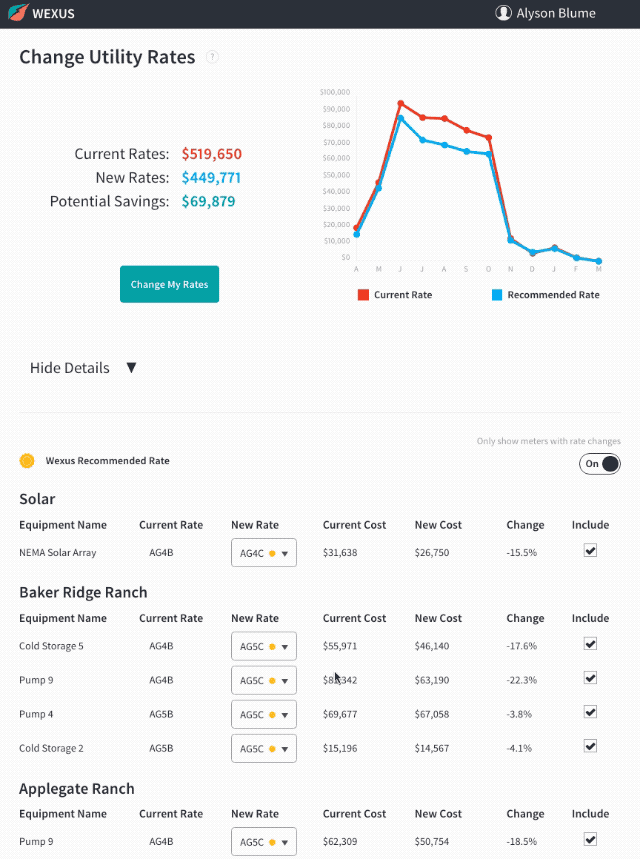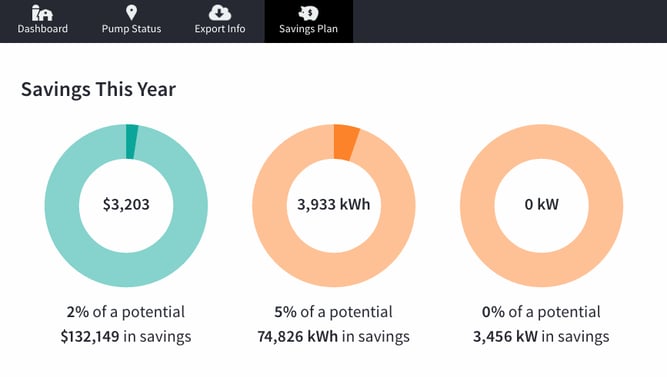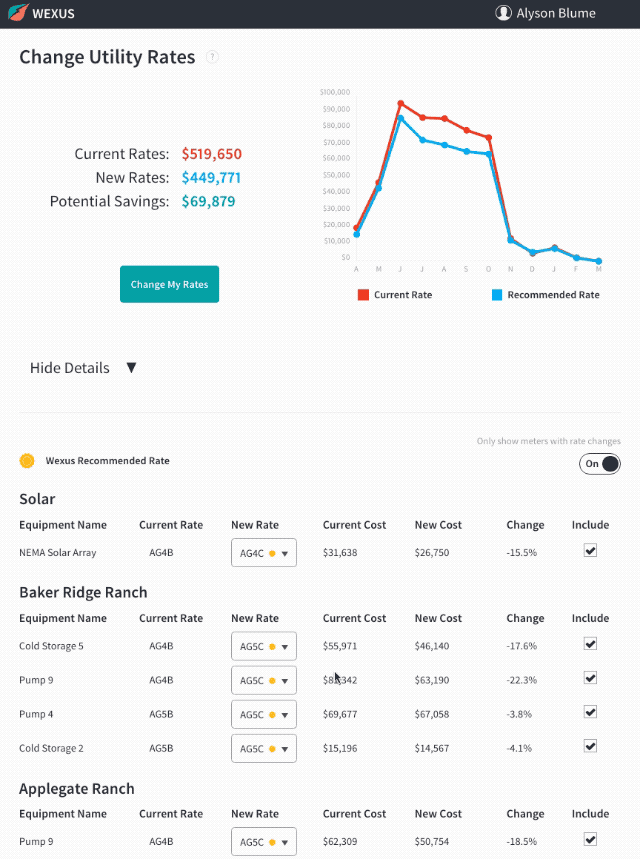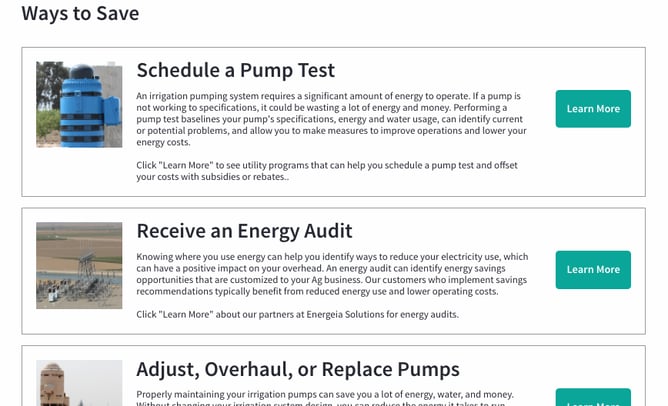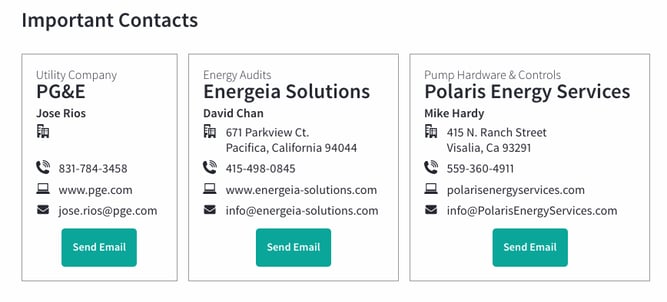Quickly identify energy and cost saving measures. Track your actual savings and ROI in real time.
View the video tutorial here: https://youtu.be/POCUnxZh8wM.
What Is The Savings Plan Feature?
Because Wexus is dedicated to helping our customers save money, energy & time, we've created a first-of-its kind feature to help you automatically identify, optimize and track cost ($), energy (kWh) and peak power (kW) savings from your utility's energy rate plans. With the Savings Plan feature, Wexus automatically creates a customized plan based on your actual historical energy usage and bills and then selects the lowest-cost energy rate plan to drive the most cost savings for every utility meter/account in your entire energy portfolio.
After you confirm your new energy rate plans with the click of a button, Wexus then automatically tracks your actual cost savings by pulling in your monthly utility bills and daily energy usage from your utility meters (or in real time if you have add'l IoT monitoring hardware installed through our partners).
What Drives the Savings Plan?
The Wexus platform uses your historical energy usage and utility rate plan options to create a customized energy cost savings plan based on your utility's rate plans. It then verifies the ACTUAL savings from your energy efficiency investments by automatically tracking your monthly energy bills and daily meter data. This includes:
Cost ($) Savings:
- Changing your utility rates to the best plans for multiple service accounts/meters based on your actual historical usage, and then tracking the cost savings every month automatically based on the new rates plans you selected.
- Enrolling in utility money-back programs like rebates, incentives, On-Bill Financing (OBF), and demand response that can save thousands of dollars off your utility bill and earn you a check every month.
- Labor time savings due to automation and avoided cost of not having to track down paper utility bills for multiple accounts each month and not having employees drive around in a truck writing down water flowmeter readings for irrigation pumps across your farm.
Energy (kWh) Savings:
- Irrigation pump efficiency improvements through regular maintenance, upgrades/replacements, installation of variable frequency drives (VFDs), or improvements in well water depths/aquifer levels.
Power/Demand (kW) Savings:
- SMS text alerts from Wexus up to 90 minutes before peak hours begin for a specific pump when it's running. Our software then verifies the power drop based on your utility meter data.
- Hardware controls installed at your pump with automatic shutoff feature based around peak energy hours/time of use.
Savings Score Card
The Savings Score Card automatically calculates your potential cost, energy (kWh) and power demand (kW) savings versus your actual, implemented savings. We do this by verifying which energy efficiency measures you've implemented each month and automatically pulling in your utility billing and usage data to verify the savings. For example, in the screen shot below, $3,203 out $132,149 potential savings have been realized by basic pump efficiency maintenance improvements. This customer could also save a lot more money and energy by changing his utility rate plans, shifting irrigation scheduling around expensive peak hours, and participating in utility demand response/load reduction programs with free or low cost automation hardware and equipment.
Utility Rate Analysis Change & Tracking
Every month your usage and costs are analyzed against what your current rate is and what your ideal rate is based on your historical utility bills and energy meter usage over the last rolling 12 months.
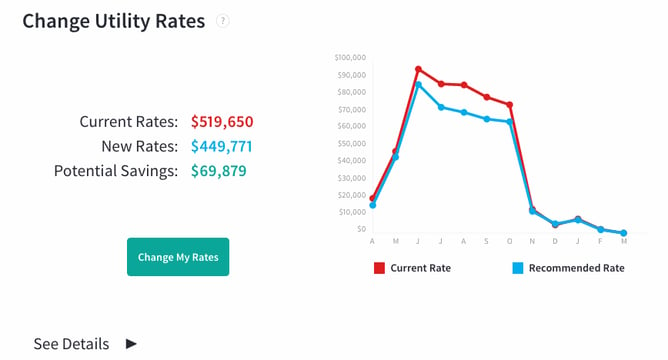
As you can see in the screenshot above, with their current utility rate plans, this grower is spending $519,000 per year on energy bills. But if they switch to the new Wexus recommended rate plans, their annual energy costs would decrease to $449,000, a savings of $70,000 (13%) per year.
For a more detailed explanation of the suggested rate change, click on the "See Details" arrow which provides you a break down of each meter's current utility rate plan, the automatically recommended new rate plan based on the lowest annual cost (with a yellow circle next to it), the current cost of energy consumption over the past twelve months, the new estimated annual energy cost based on the new utility rate plan, and the cost savings or "change" in percentage terms.
The new rate will automatically default to the Wexus recommendation based on the last 12 months of your energy consumption. If you would like to explore alternative utility rate plans and estimated costs, you can also click on the drop down menu and see the cost difference. You can also remove individual meters/pieces of equipment from your rate analysis by clicking on the check box in the "Include" column. When you un-click this box, the new totals will automatically recalculate and display in the graph above.
Once you've decided on the utility rate plan you'd like to change, click on the "Change My Rates" button. You'll then receive an automated email notification of the suggested change and estimated annual savings with a downloadable Excel csv file attached to the email. Your Wexus account manager will contact your utility company on your behalf to change the specific rates that you selected.
How Do I Find Specific Ways to Save?
As you scroll down the Savings Page, we've listed various recommendations and utility money-back programs that can help you drive more savings. Each item features a description as well as a link to the program’s website where you can receive more details or sign up:
- Pump Testing through a pump testing consultant with some of the cost offset by your utility company.
- Energy Audits with Wexus third-party consultants that visit your operation, identify energy savings measures, and create a report for you with estimated payback and ROI.
- Pump Maintenance measures with specific recommendations for efficiency improvements based on irrigation industry guidelines and best practices.
How Can I Share My Info With Key Contacts to Take Action?
Finally, Wexus offers a valuable "Contacts" feature at the bottom of the Savings Plan page. Wexus stores names and contact info so you can use this feature to quickly reach your contacts with a click of a button. Contacts include:
- Utility account representatives
- Energy auditors
- Pump hardware & controls contractors
- Pump servicing and well drilling contractors
- Solar PV contractors
How Can I Sign Up for a Free Demo with My Data?
That's a quick review of the Savings Plan feature in the Wexus software platform.
If you’d like more information about how Wexus’ software platform can drive efficiency across your farming operation, click here to sign up for a free demo or email us at info@wexusapp.com.